First steps for the new lab
First task is to install a Wiki server to hold my documentation. It will probably end up here as a 2nd page or something.
I will need to start making choices soon about when to blow away the old domain as I need the name.
The wiki is up, and the first two pieces of documentation are done - MediaWiki 1.17 install and config and CentOS 6 install/config.
Ew...formatting...definitely have to do something soon.
MediaWiki
installation/configuration
I will need to start making choices soon about when to blow away the old domain as I need the name.
The wiki is up, and the first two pieces of documentation are done - MediaWiki 1.17 install and config and CentOS 6 install/config.
Ew...formatting...definitely have to do something soon.
1.
Create new VM,
a.
Do not set an
installer (it auto-installs the GUI)
b.
Give disk as
20GB, single file.
i.
Note that logging
will eventually all flow to the syslog server, so no need for a huge amount of
space.
c.
Assign an IP and
document in the spreadsheet.
d.
Choose the ‘basic
server’ spec.
2.
Set up VMware
tools
a.
Mount /dev/ /mnt
b.
Copy the
vmware-tools file into /tmp
c.
Un-tar it
d.
Run the .pl file
- default install stuff.
3.
Configure the
networking
a.
Change the DNS if
necessary.
b.
Set onboot to
yes.
c.
ifup etho
4.
Set up the
RPMforge repo.
5.
Set up the user
a.
Adduser chris
b.
Passwd chris
c.
Vi /etc/group
i.
Add chris to sshd
and wheel
d.
Visudo
i.
Uncomment wheel –
all
2.
Yum –y install php mysql-server httpd
php-mysql
3.
Change the httpd.conf file
(/etc/httpd/conf/httpd.conf)
a.
Point the root dir to
/srv/mediawiki/mediawiki-1.17.0
4.
setenforce = 0
5.
stop iptables
6.
Connect to the server/index.php and run
through the media
7.
Save the LocalSettings.php file into the root
dir.

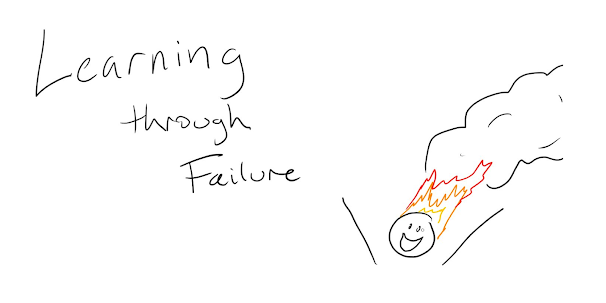
Comments
Post a Comment