WAN port on DD-WRT/Tomato will not get DHCP?
A few ways to solve, but I'm posting the cause in the hopes that it'll be easier to find.
The root cause is one of two things: One, the cable modem/provider taking a snap of the first MAC address and essentially refusing to provide DHCP to other devices after that, or Two, the method of acquiring DHCP causes the device to become blacklisted by the DHCP server.
I'm ruling out #2 in my case because once I spoofed the MAC of my PC (the first item I connected) and then disconnected the PC/power cycled devices - the router immediately got DHCP.
Anyways, the actual cause might just be a 'first device gets DHCP', in the sense that the vast majority of consumers will either connect a wireless router, or a single device - not a dumb switch like I did to increase my options.
To verify this, I powered everything off, plugged the cable modem LAN direct into the router's WAN port
My provider is TekSavvy, the cable modem is a Thomson DCM476, the router is a WRT54GLv1.1 on Tomato 1.28 (also tried both versions of DD-WRT), for reference. Yeah, I'm still on B/G. It's like the black and white television of wireless router technology.
A few sources:
* http://www.dd-wrt.com/phpBB2/viewtopic.php?t=73717
* http://tomatousb.org/forum/t-248579/cannot-get-wan-dhcp-address
* http://www.dd-wrt.com/phpBB2/viewtopic.php?t=161385&sid=6ef10bd7af89fe3973a40d2237878780
The root cause is one of two things: One, the cable modem/provider taking a snap of the first MAC address and essentially refusing to provide DHCP to other devices after that, or Two, the method of acquiring DHCP causes the device to become blacklisted by the DHCP server.
I'm ruling out #2 in my case because once I spoofed the MAC of my PC (the first item I connected) and then disconnected the PC/power cycled devices - the router immediately got DHCP.
Anyways, the actual cause might just be a 'first device gets DHCP', in the sense that the vast majority of consumers will either connect a wireless router, or a single device - not a dumb switch like I did to increase my options.
To verify this, I powered everything off, plugged the cable modem LAN direct into the router's WAN port
My provider is TekSavvy, the cable modem is a Thomson DCM476, the router is a WRT54GLv1.1 on Tomato 1.28 (also tried both versions of DD-WRT), for reference. Yeah, I'm still on B/G. It's like the black and white television of wireless router technology.
A few sources:
* http://www.dd-wrt.com/phpBB2/viewtopic.php?t=73717
* http://tomatousb.org/forum/t-248579/cannot-get-wan-dhcp-address
* http://www.dd-wrt.com/phpBB2/viewtopic.php?t=161385&sid=6ef10bd7af89fe3973a40d2237878780
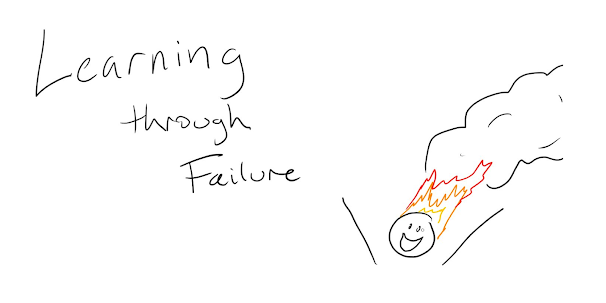
Hi, I think you need to reinstall the firmware of the router. It seems to me that this is a bug. Try it should all run like clockwork. Guide here http://www.routerstop.com/tomato-router-setup/, if needed. Good luck to you, if it does not solve the problem, write to me, I am very interested to solve this problem.
ReplyDeleteIt was 3 years ago. I've moved on. :) Thanks for the offer.
Delete