New lab design and direction
After a summer of working on the garage and generally ignoring the lab I am back into it.
I've decided that my initial goal of having a VM sharing storage for the other physical hosts won't work, hardware is limited and, I must be honest, I think that it's pretty much impossible.
So...I'll be moving hardware around, making some sacrifices, and getting some more hardware. Initially I thought that I'd have to get a dedicated Openfiler box, but after pricing it out, and thinking some more, I have a better way.
The 'main' ESXi host (24GB i7 machine) will change into an Openfiler box. 24GB of RAM will go into my desktop (also i7) which will run all of the 'workstation' VMs in VMware Workstation. My 12GB of RAM currently in the desktop will go into the Openfiler machine. The RAID cards will stay in there, along with all the disks. I will, however, scrounge up a boot volume to add so I'm not relying on the arrays for the OS. It will then serve iSCSI to the three Core i5 ESXi boxes.
Each of those boxes has 16GB RAM, so plenty of memory space for the VMs I have planned.
I will be completely blowing away the old environment and starting fresh.
VM list
•nagios XI
•wsus/print
•apache
•iis
•dc1
•scom
•dns/winbind/ntp
•repo/samba - iscsi
•vcenter
•dc2
•mail relay (postfix)
•hub transport
•vMA
•syslog
•SQL Server
•mysql
•sharepoint
•exchange
(not in any particular order)
Notable new features
Nagios XI monitoring. We are a Nagios client at my employment so I asked for a lab license that will cover this lab - they generously acquiesced and gave me a 50-node license for lab use! I will be running this alongside a SCOM deployment for comparison sake.
SSL. I will be trying to use SSL properly wherever possible in this lab. I find it's a task that's becoming more and more common in the workplace for me, so experience in the lab is key. A wildcard cert might be a bit much though - even the cheapest I've found is $120 per annum. If we can swing it, I'll try a year.
Linux. I have been working with Linux-based hosts a lot lately at work, so this new environment will reflect that. I think there is a place for Linux and a place for Microsoft, and lab experimentation will help me determine the balance.
Sharepoint. I've worked a little with Sharepoint, but since it seems to be a significant part of Microsoft's future, I should probably get some more experience in it.
Exchange 2010. This will be a full deployment using the new cluster features (DAG), hub transport, and other stuff I still need to learn about.
Why so complicated?
A few of the items on this list could be done on my Synology, or in one VM, but I've learned that a good best-practice is to separate functions whenever possible, so why not here? Why is this lab environment so complicated? Simple answer: In real environments, things are complex more often than not. Learning to deal with a complex environment will help keep my mind sharp and open to the random stuff that can come up.
Another point of the complexity is to develop my own documentation for each task's deployment. Documentation helps me learn by getting my thoughts down into writing - a task that usually then makes flaws or ideas clearer. I'll be posting the documentation here as it comes. A complex environment means lots of documentation!
Timeline right now is end of November will be the deployment. Why November? Black Friday sales, that's why. Getting an SSD for the desktop to help with running VMs locally.
More to come.
I've decided that my initial goal of having a VM sharing storage for the other physical hosts won't work, hardware is limited and, I must be honest, I think that it's pretty much impossible.
So...I'll be moving hardware around, making some sacrifices, and getting some more hardware. Initially I thought that I'd have to get a dedicated Openfiler box, but after pricing it out, and thinking some more, I have a better way.
The 'main' ESXi host (24GB i7 machine) will change into an Openfiler box. 24GB of RAM will go into my desktop (also i7) which will run all of the 'workstation' VMs in VMware Workstation. My 12GB of RAM currently in the desktop will go into the Openfiler machine. The RAID cards will stay in there, along with all the disks. I will, however, scrounge up a boot volume to add so I'm not relying on the arrays for the OS. It will then serve iSCSI to the three Core i5 ESXi boxes.
Each of those boxes has 16GB RAM, so plenty of memory space for the VMs I have planned.
I will be completely blowing away the old environment and starting fresh.
VM list
•nagios XI
•wsus/print
•apache
•iis
•dc1
•scom
•dns/winbind/ntp
•repo/samba - iscsi
•vcenter
•dc2
•mail relay (postfix)
•hub transport
•vMA
•syslog
•SQL Server
•mysql
•sharepoint
•exchange
(not in any particular order)
Notable new features
Nagios XI monitoring. We are a Nagios client at my employment so I asked for a lab license that will cover this lab - they generously acquiesced and gave me a 50-node license for lab use! I will be running this alongside a SCOM deployment for comparison sake.
SSL. I will be trying to use SSL properly wherever possible in this lab. I find it's a task that's becoming more and more common in the workplace for me, so experience in the lab is key. A wildcard cert might be a bit much though - even the cheapest I've found is $120 per annum. If we can swing it, I'll try a year.
Linux. I have been working with Linux-based hosts a lot lately at work, so this new environment will reflect that. I think there is a place for Linux and a place for Microsoft, and lab experimentation will help me determine the balance.
Sharepoint. I've worked a little with Sharepoint, but since it seems to be a significant part of Microsoft's future, I should probably get some more experience in it.
Exchange 2010. This will be a full deployment using the new cluster features (DAG), hub transport, and other stuff I still need to learn about.
Why so complicated?
A few of the items on this list could be done on my Synology, or in one VM, but I've learned that a good best-practice is to separate functions whenever possible, so why not here? Why is this lab environment so complicated? Simple answer: In real environments, things are complex more often than not. Learning to deal with a complex environment will help keep my mind sharp and open to the random stuff that can come up.
Another point of the complexity is to develop my own documentation for each task's deployment. Documentation helps me learn by getting my thoughts down into writing - a task that usually then makes flaws or ideas clearer. I'll be posting the documentation here as it comes. A complex environment means lots of documentation!
Timeline right now is end of November will be the deployment. Why November? Black Friday sales, that's why. Getting an SSD for the desktop to help with running VMs locally.
More to come.
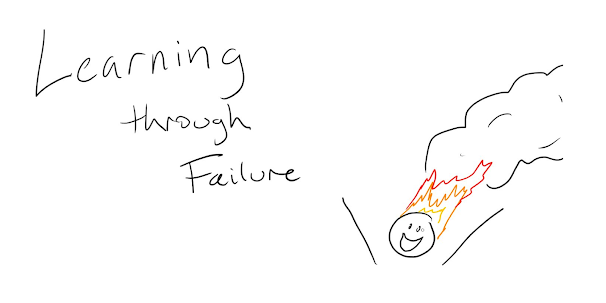
Comments
Post a Comment