Manually updating a cluster.conf file - CentOS5 vs 6
If you want to do manual config changes/propagation (i.e. not using any GUI tools like Luci and system-config-cluster). The reason why I don't want to use the GUI tools is this - I have NFS running as a cluster service with one client currently. When I add two new clients and check the config file, there is a slight discrepancy - the original client setting is '1' while the new clients are set to 'on'. The two new clients refuse to mount the NFS share stating 'access denied', except the are no /etc/exports files stating what clients can connect or not (or anything like that anywhere). It's a long shot, but all I got!! And I learned this, so not all is lost.
Note the key difference - one requires a cluster shutdown, the other does not. If you were not aware, having a different config version number on nodes is BAD NEWS BEARS like whoa. Basically causes nodes to start freaking out, getting fenced, etc. It's messy.
On CentOS 5
- Shut down all cluster nodes.
- Edit config file on one node.
- SCP config file to other nodes.
- Start cluster.
On CentOS 6
- Edit cluster.conf, update config version number (+1) - note that you can only do specific things without having to restart entire cluster - see link: 8.4.1, step 6.
- ccs_config_validate - if okay, proceed.
- cman_tool version -r ### (updated version number here)
- Check other nodes for new config using cman_tool status, or cat /etc/cluster/cluster.conf | grep version. All nodes should have same version #.
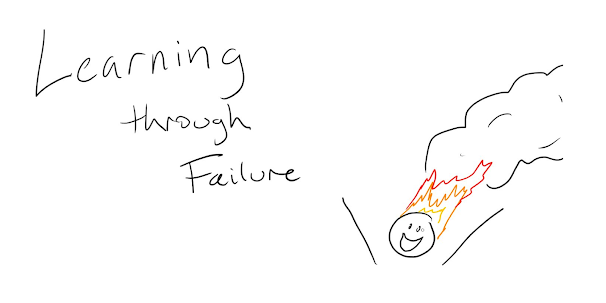
Comments
Post a Comment